How to install a Sublime Text theme (the easy way)
The easiest way to install a new theme is via the Colorsublime plugin. A huge thanks to blopker for his awesome contribution!
Just search for ‘Colorsublime’ in Package Control and install the plugin. That’s all!
How to install a Sublime Text theme (the hard way)
Installing a Colorsublime theme on Sublime Text 2/3 is really simple. Please make sure to execute correctly all the following steps:
- Open Sublime text and click on
Preferences -> Browse Packages
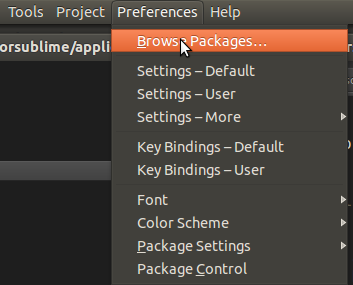
- Once you are inside the Sublime Text folder called “Packages” create a new folder naming it “Colorsublime-Themes”
- Then put the file/files .tmTheme just downloaded from our website inside the “Colorsublime-Themes” folder
- Cool! Now you should be able to select your custom themes by browsing
Preferences -> Color Scheme -> Colorsublime-Themes
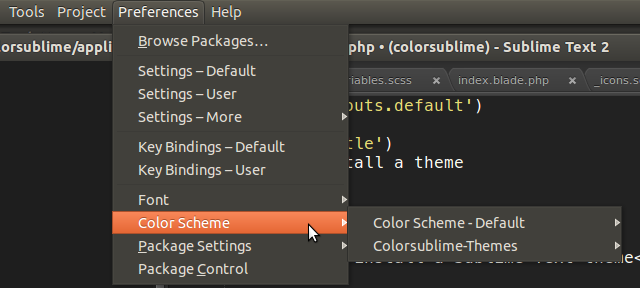
If you have any problem please report the issue on our Github repository